The Chandigarh Education Department released the Chandigarh PGT Admit Card 2024 on February 6th, 2024. You can get your admit card from the official website at chdeducation.gov.in. The written exam for Chandigarh PGT will happen between February 10th to 13th, 2024. To download your admit card, use your application number and date of birth. Make sure to bring your admit card and a valid ID to the exam.
Chandigarh PGT Admit Card 2024 Released
The written exam will be conducted on various dates between the 10th to 13th of February 2024, with different time slots allocated for different subjects. Candidates can download their E-Admit Cards from the website (chdeducation.gov.in) between 6th to 9th February 2024.
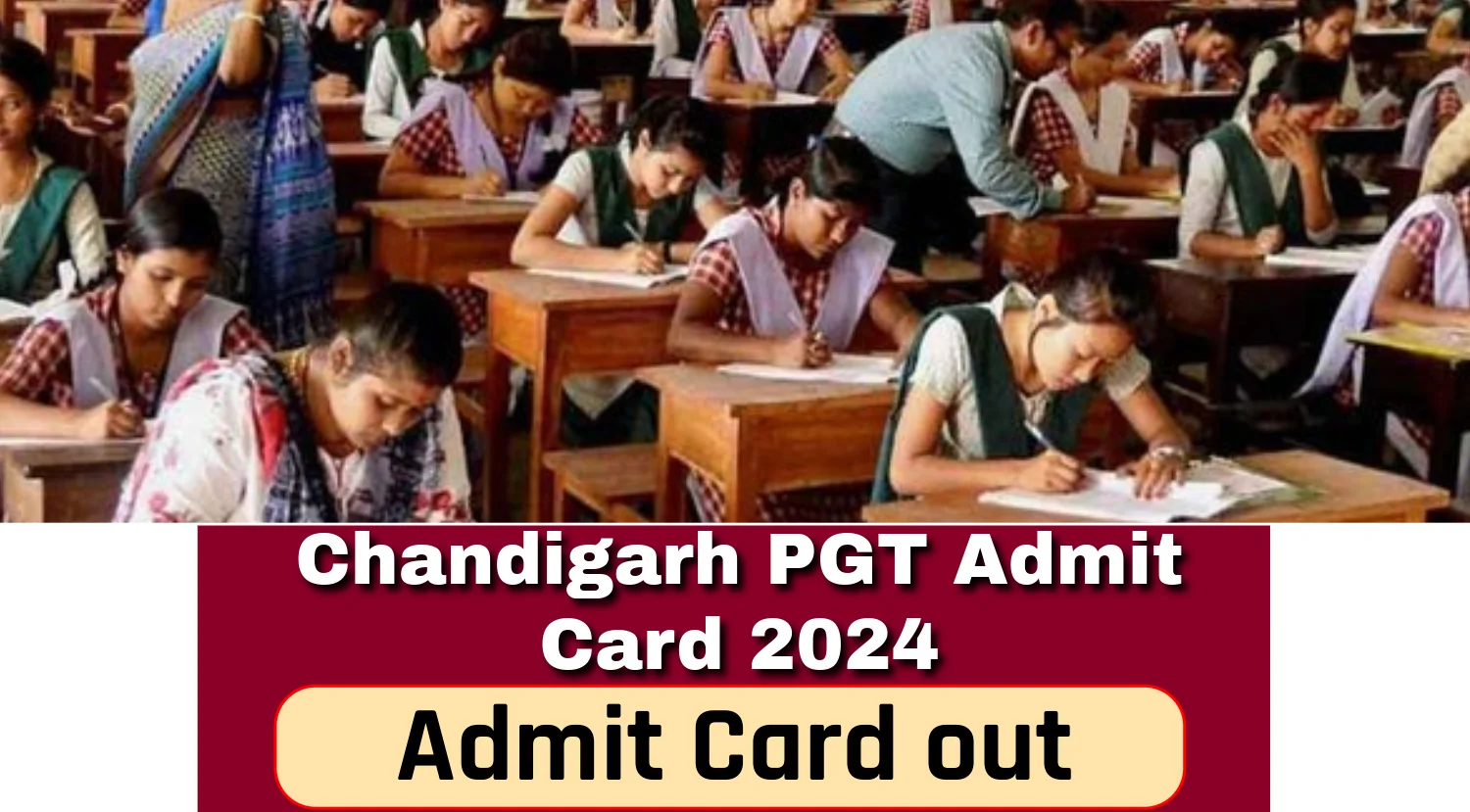
Chandigarh PGT Date & time of the written exam:
- 10.02.2024 (Saturday): (10.00 AM to 10.50 AM), (02.30 PM to 04.10 PM)
- 11.02.2024 (Sunday): (10.00 AM to 11.40 AM), (02.30 PM to 04.10 PM)
- 12.02.2024 (Monday): (10.00 AM to 11.40 AM), (02.30 PM to 04.10 PM)
- 13.02.2024 (Tuesday): (02.30 PM to 04.10 PM)
The e-Admit card can be downloaded from the website i.e. chdeducation.gov.in from 06.02.2024 (11.00 AM) to 09.02.2024 (up to 05.00 PM).
How to Download The Chandigarh PGT Admit Card 2024 Admit Card?
To download your admit card for the LECTURER(PGT) position with the Education Department, Chandigarh Administration, please follow these steps:
- Visit the Official Website: Go to the official website of the Education Department, Chandigarh Administration. The website address should be provided in the notification or advertisement you received.
- Navigate to the Admit Card Section: Look for a section on the website dedicated to admitting cards or examinations. This section may be labeled as “Download Admit Card” or something similar.
- Login or Registration: You may need to log in using the credentials (username and password) you used during the application process. If you haven’t registered before, you might need to create an account by providing necessary details like registration number, date of birth, etc.
- Find Your Examination: Once logged in, locate the examination for the LECTURER(PGT) position.
- Download Admit Card: Click on the link to download the admit card. Make sure to download both PART-A and PART-B admit cards separately, if applicable.
- Print Admit Card: After downloading, open the admit card file and take a printout. Ensure that all details on the admit card are correct and legible.
Chandigarh PGT Download the Admit Card Now
